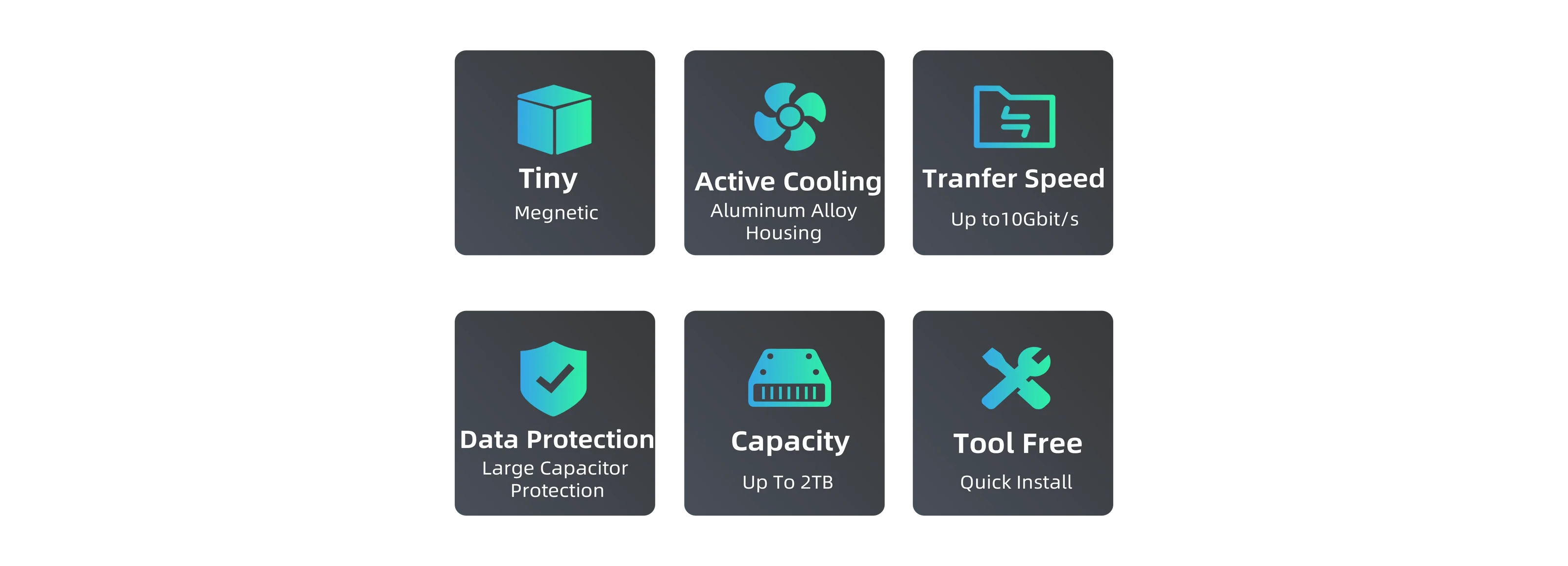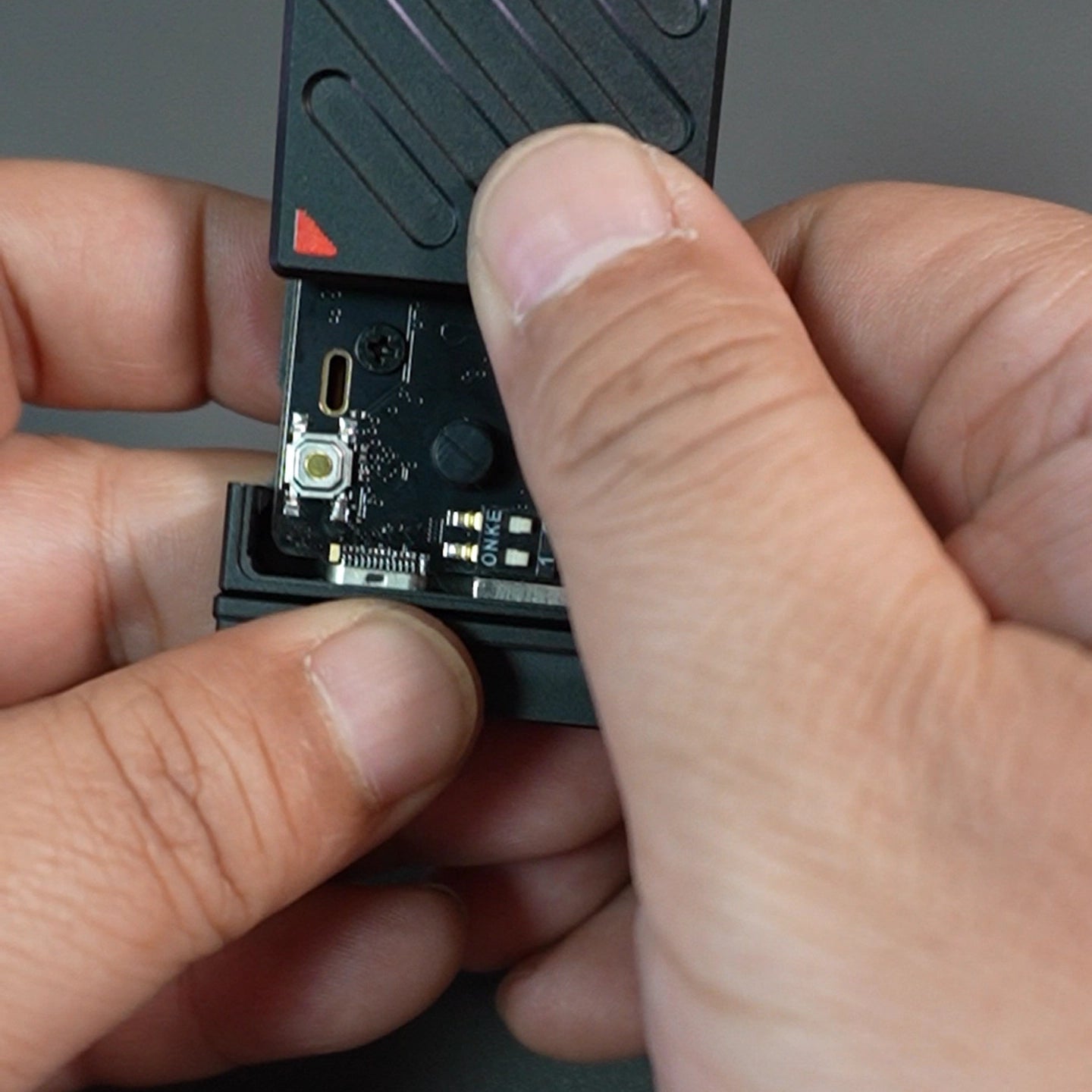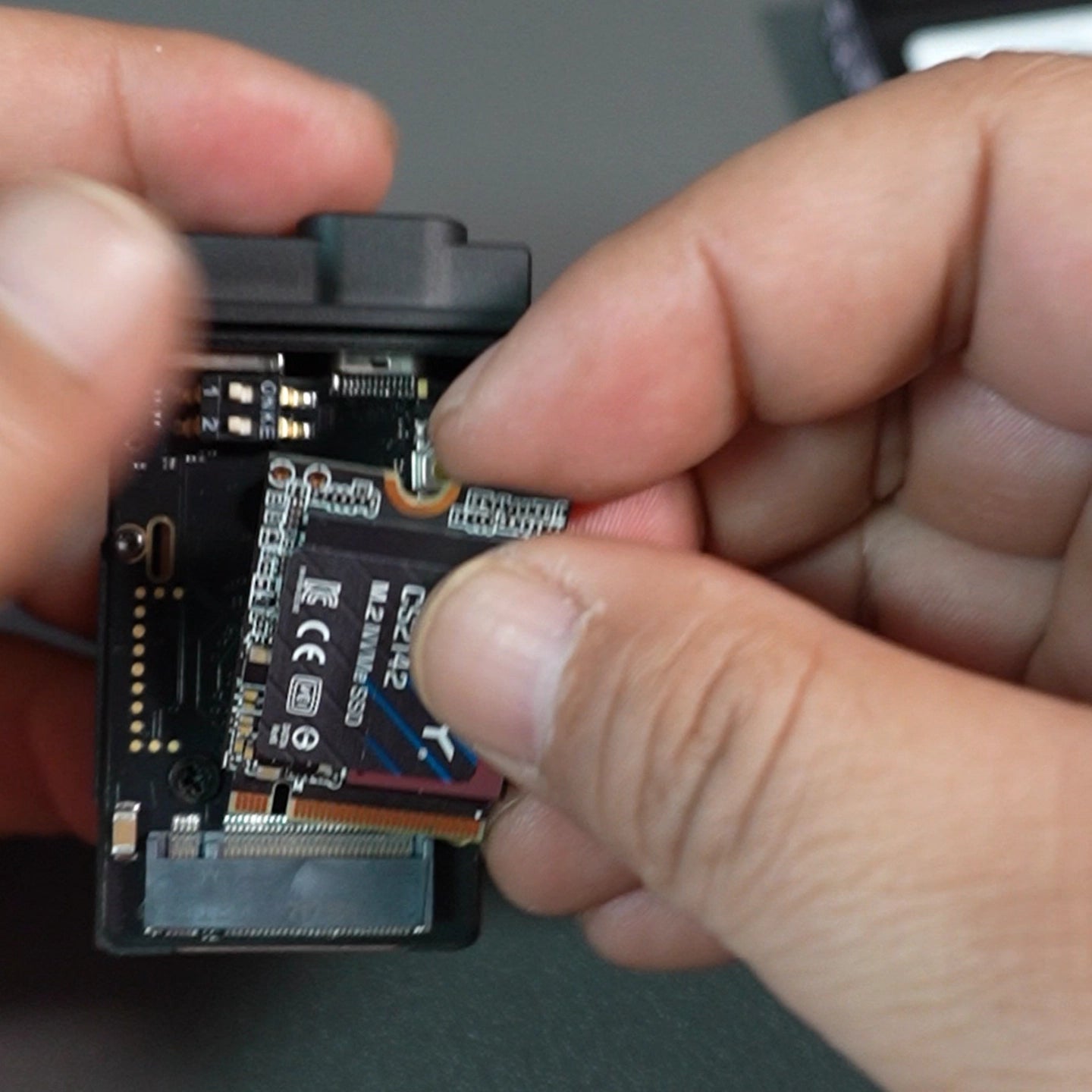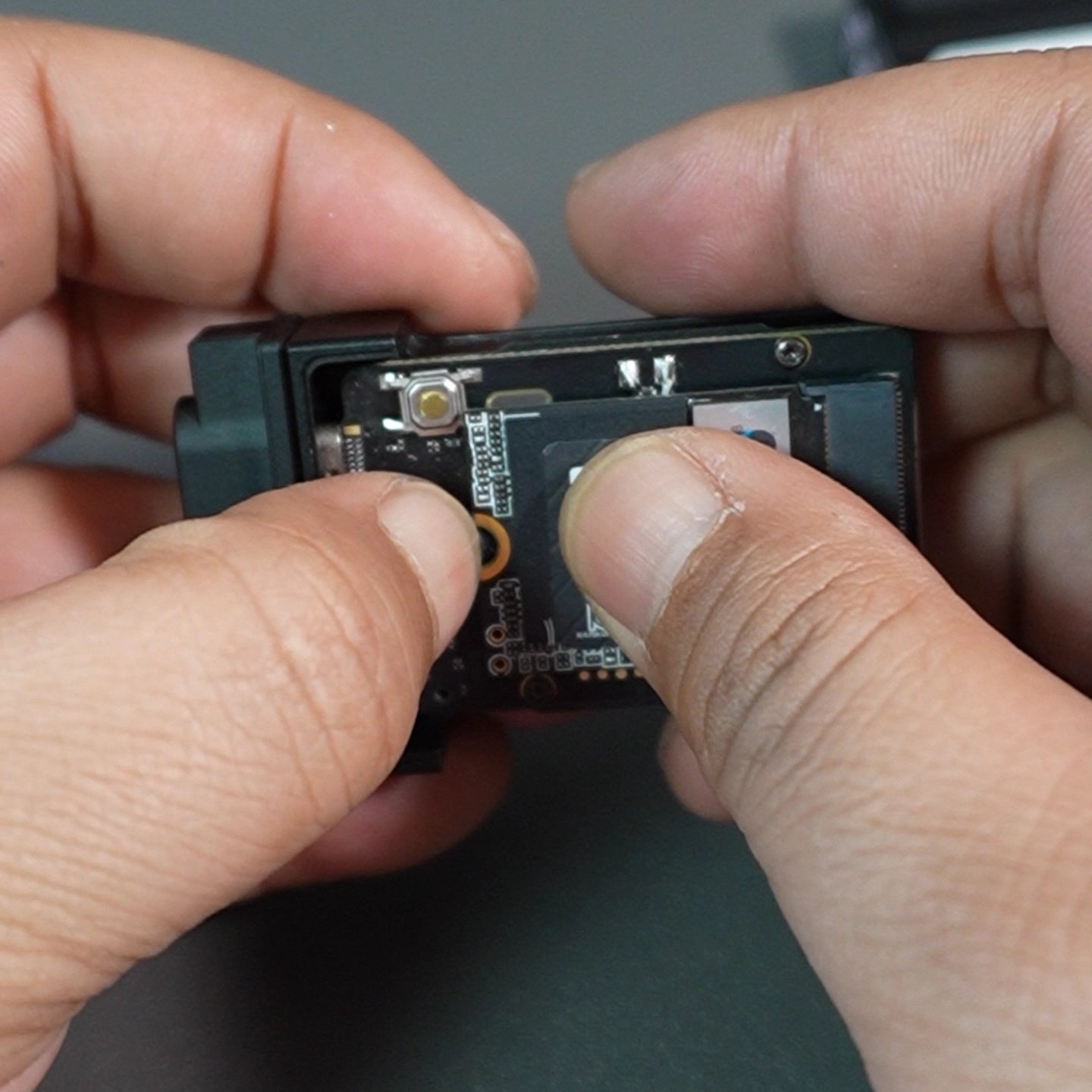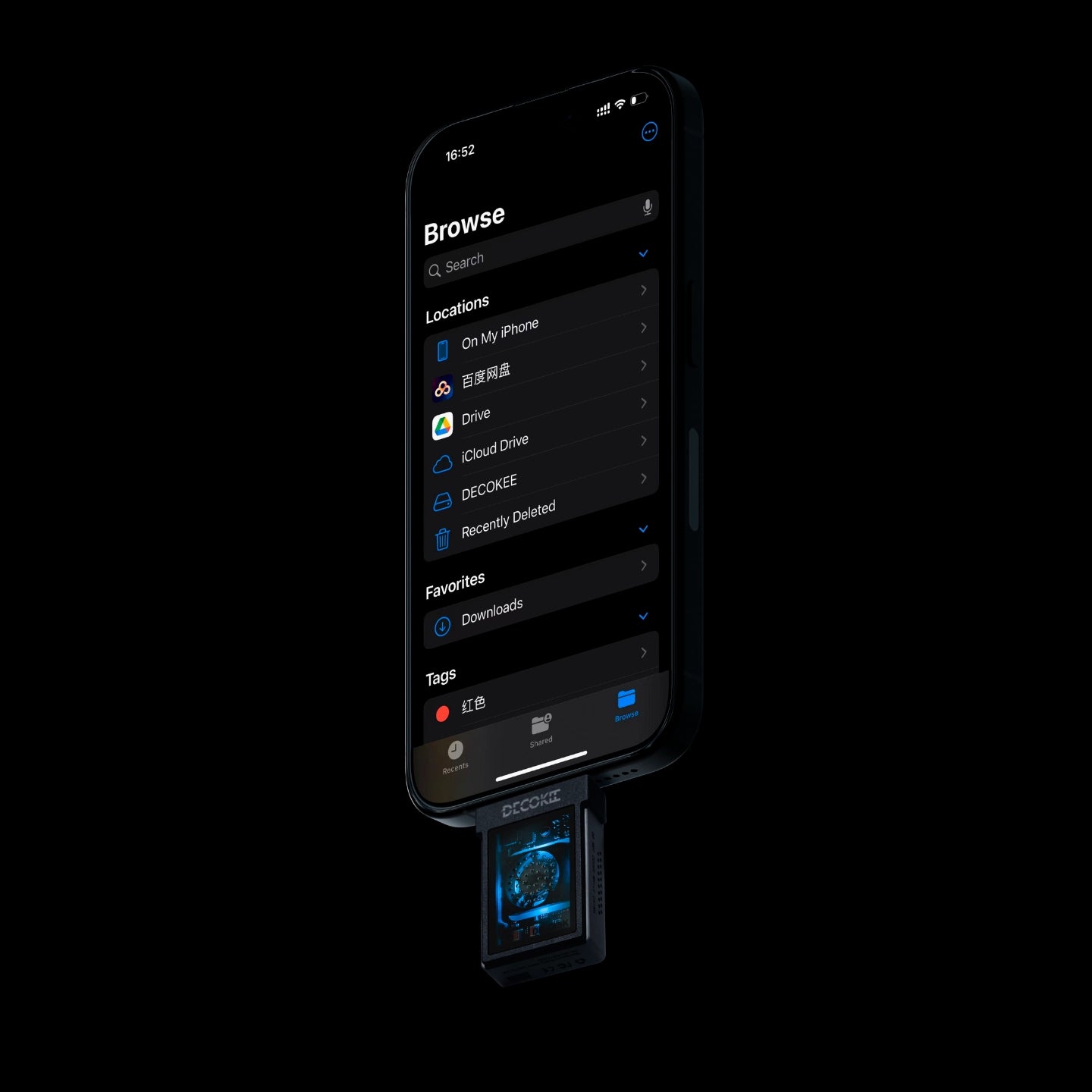



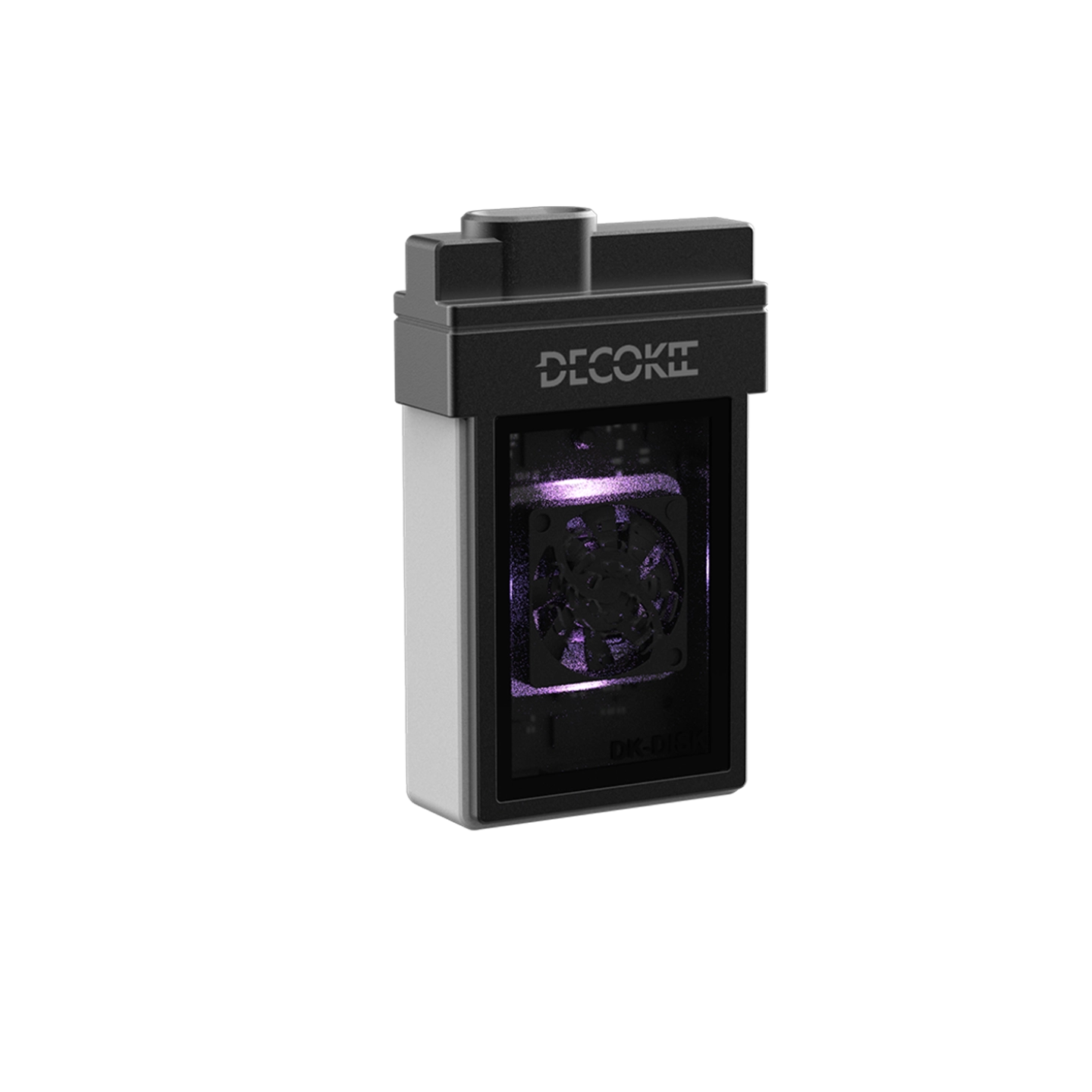



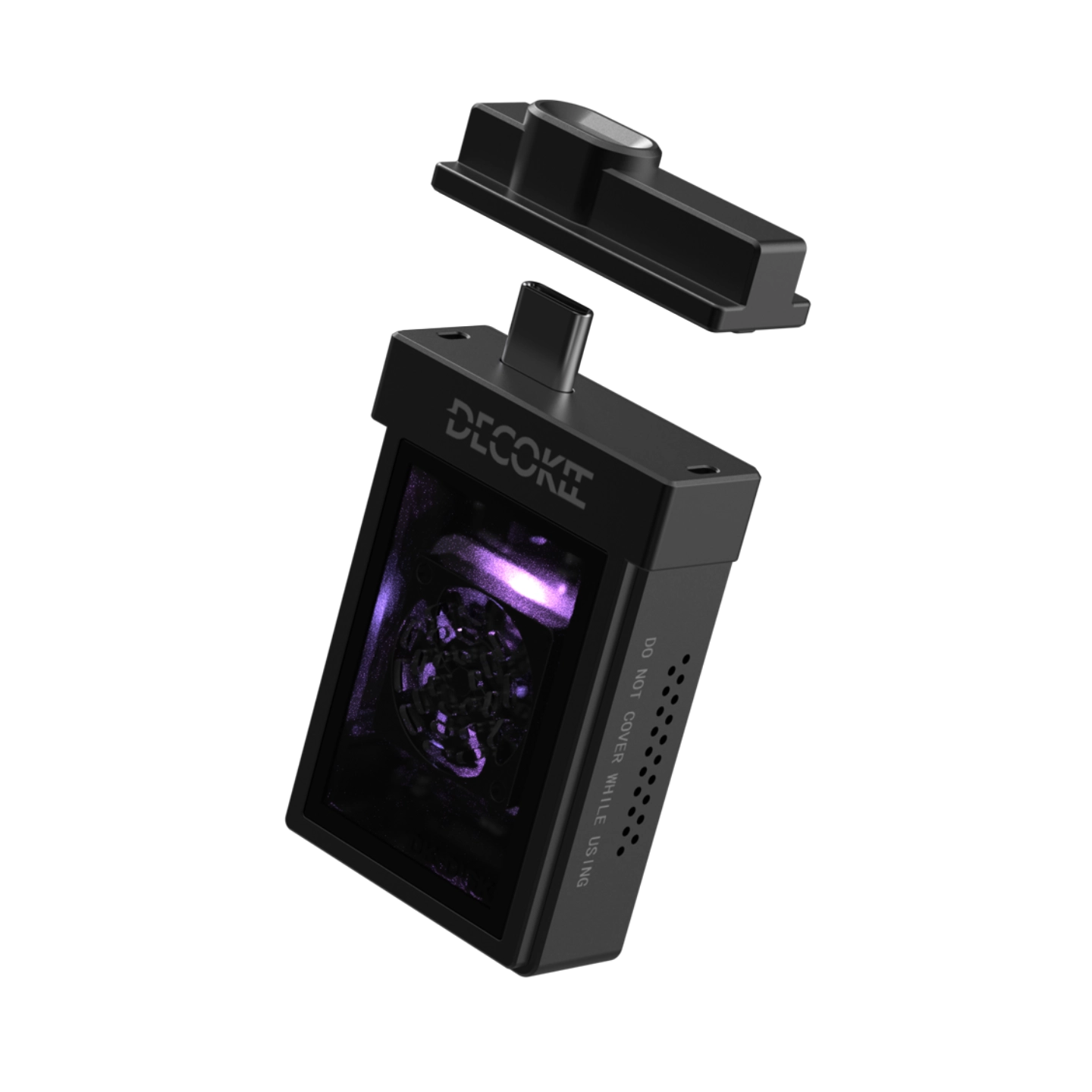
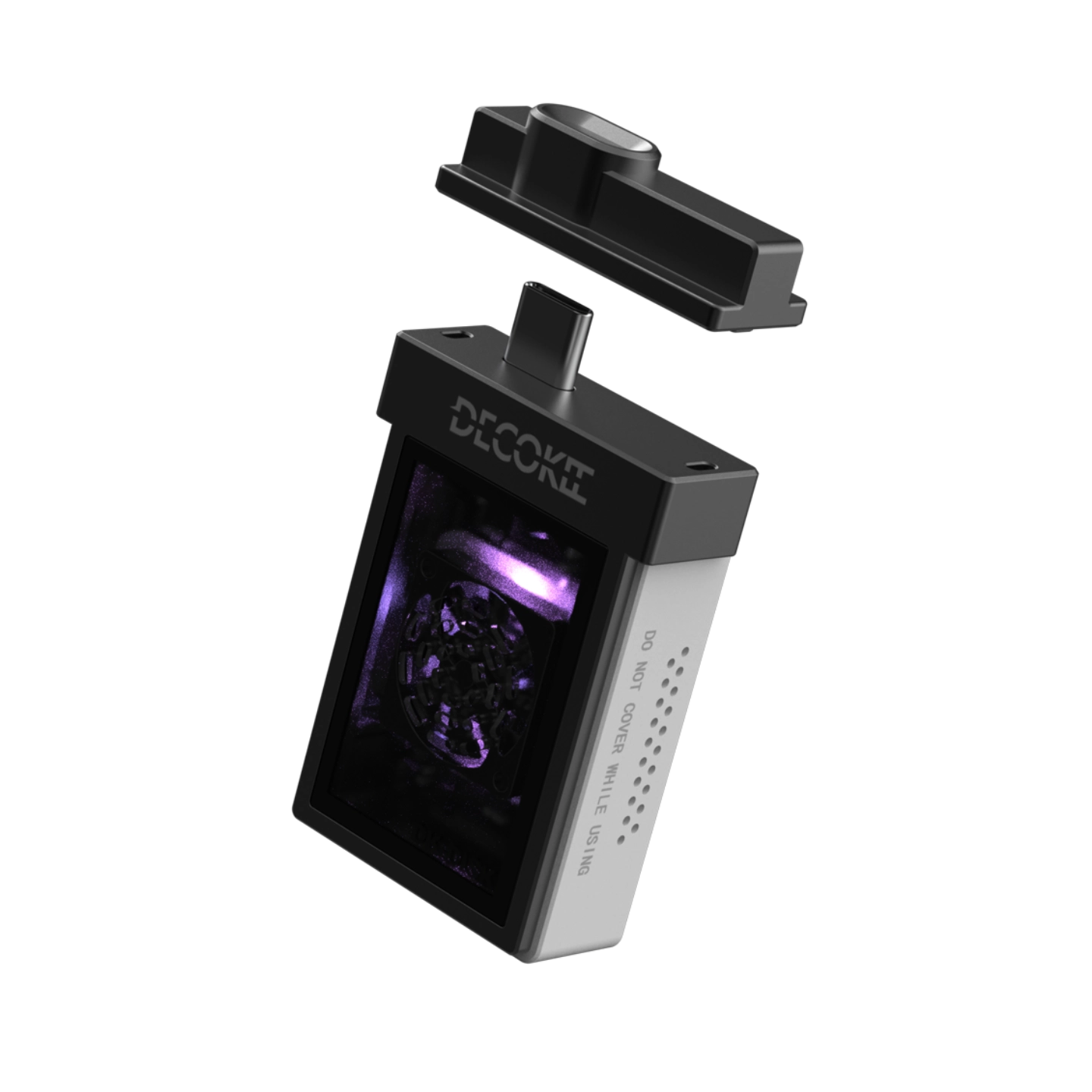
DK-DISK (SSD Enclosure)
- Magnetic Portable M.2 NVMe SSD Enclosure for 2230 SSD Disk
- Portable and light weight only xx g
- Support up to 2T M.2 2230 DISK
- Actvie cooling fan and colorfull LED
- Support USB3.2 Gen2 Type C and male port
- Tranfer speed up to 10Gbit/s
- Tool free on assembly
- Fan and LED off switch support
- Perfer external storage solution for Iphone15/16
Compatible devices: Desktop/Laptop computer, MacBook, Steam Deck, PS5, XBOX, IPad IPhone15/16 and android smart phones and etc.
Pairs well with

DK-DISK (SSD Enclosure)
If you have any questions, you are always welcome to contact us. We'll get back to you as soon as possible, within 24 hours on weekdays.
Shipping Information
Use this text to answer questions in as much detail as possible for your customers.
Customer Support
Use this text to answer questions in as much detail as possible for your customers.
FAQ’s
Use this text to answer questions in as much detail as possible for your customers.
Contact Us
Use this text to answer questions in as much detail as possible for your customers.

Up to 10Gbps, Incredible Speed
USB 3.2 Gen 2 supported. 10 Gbit/s transfer rate for lightning-fast file transfer
Cool Sleek Design
Innovation and Uniqueness ,Craftsmanship and Precision,Aesthetic Appeal and Simplicity,Functionality and Durability, and advanced technolgy integration are the pursuing goal of DECOKEE

Stylish & Dynamic LED Lighting
Transparent window and LED lighting add a unique, vibrant touch to your workspace

Rubber protector
Rubber cover protection, anti-slip durability, silky smooth feel, and ultimate portability!
Product Specification
| Parameter | Value |
|---|---|
| Size | 60.5mmx36mmx14.5mm |
| Weight | 52g with rubber protection |
| Supported SSD Type | NVMe M.2 |
| Form Factor | 2230 |
| Supported SSD Capacity | Up to 2TB |
| Interface Type | USB 3.2 Gen2 (10Gbps) |
| LED Light | Support RGB Color |
| LED Control Button | Double Click to turn on/off, single click to switch LED Color pattern |
| Compatible Devices | iPhone 15/16 series, Android smartphones, Steam Deck, PlayStation 5, Windows PC & laptops, MacBook Air/Pro, tablets, Chromebook |
| Write Protection | Yes with hardware switch |
| Heat Dissipation | Active cooling fan for active heat dissipation & Aluminum body for passive heat dissipation |
| Function Switches | Support Fan on/off and write protection on/off |
FAQs
Please read our FAQs page to find out more.
What SSD models are compatible with DK-DISK
DK-DISK is compatible with NVMe 2230 SSDs from Samsung, Western Digital, Kingspec, Kingston, and other brands.
How to turn off the fan if feeling noisy?
After Slice the back housing, the default switch is on is the fan switch, and you can turn off
Does it burn when turning the fan off?
No, it can work normal because heat dissipation is by aluminum housing.
what capacity are supported by DK-DISK?
current 2230
Can I change turn off LED light or change the LED display pattern?
Yes, the button inside the enclosure, can be pressed to turn it off by double click, and change the led effects by single click
Do I need to format the SSD before Using?
Yes, please refer to support video.